Texts for Windows can automatically replace straight double and single quotes " and ‘with curly ones: “ ” ‘’. This option is turned on by default. In order to disable smart quotes download and install the following file: smartquotes-disable.reg
Enable it back by downloading and installing smartquotes-enable.reg.
Please contact support@texts.io if you have any questions.