Texts supports bibliography in standard BibTeX format (.bib file) and integrates with popular reference management applications on OS X. See Samples page for an example of document with citations in various form (parenthetical, textual, without author, in footnote).
Citations can be created using “Insert→Citation…” command or copied from a reference manager (see below). Existing citation can be edited by pressing Alt+Enter keyboard shortcut.

For citations to be rendered in exported document (PDF, DOCX, HTML etc.) please configure path to .bib file using “File→Bibliography…” menu item.

BibDesk can open and edit .bib files directly. In order to insert citation into Texts document select it in BibDesk and copy using “Edit→Copy” command (⌘C), then paste into Texts (⌘V).

Mendeley can import and export .bib files. Select and copy citation using “Edit→Copy As→LaTeX Citation Command” menu item (⌘K) and then paste into Texts document (⌘V).

Papers can import and export .bib files. Select and copy citation using “Edit→Copy As→BibTeX \cite Command” menu item (⌥⌘C) and then paste it into Texts document (⌘V).
Starting from version 3.4.2 Papers also supports Texts natively — just press Ctrl+Ctrl in Texts to find and insert citation from Papers.
