By default Texts stores links in “inline” style.
Here is a link to [Texts Website](<http://www.texts.io>).There is an option to store links in “reference” style.
Here is a link to [Texts Website][1].
[1]: <http://www.texts.io>Execute the following command in Terminal app to switch to the “reference” style
defaults write io.texts.Texts TSLinksStyle referenceor the following command to switch back
defaults write io.texts.Texts TSLinksStyle inlineDownload and install the following file to switch to the “reference” style
or the following file to switch back
Please contact support@texts.io if you have any questions.