This page describes configuration options available in Texts for Windows.
In order to disable or enable spell checking please download and install one of the following files.
By default Texts uses checks spelling for US English. Download and install one of the following files to change spell checking language.
Please contact support@texts.io if you have any questions.