XeLaTeX is a professional typesetting system based on TeX, with excellent support for Unicode and OpenType fonts. XeLaTeX is used by Texts to create beautiful documents in PDF format.
To install XeLaTeX please download and run MiKTeX installer. Select per-user installation.

Select option to install missing packages automatically as shown on the screenshot below.

After XeLaTeX has been installed you will be able to export your documents from Texts as PDF files in one click.
First export may take a few minutes because additional packages will be downloaded and installed.
Exporting Texts “Welcome” document should produce this PDF.